|
Introduction to Cabinet Pro |
||||||
|
| General Features of Cabinet Pro | ||||||||||||||||||||||||||||||||
|
| Quick Order Entry in addition to Floorplan Layout | ||
|
| Support of Several Languages, and regional forms of English | ||
|
| Design and Graphics Features | ||||||||||||||||||||||||||||||||||||||||||||||||||||||||
|
||||||||||||||||||||||||||||||||||||||||||||||||||||||||
| Some features of the Floorplan Designer (two examples of video tutorials that are part of our free Learning Curriculum) | |
|
|
|
|
Multiple Views |
Automatic Placement of Finished Ends |
| Cutlists and Door Reports | ||||||||||||||||||||||||||||||||||||||||||||||||||||||||||||
|
| Bidding and Invoicing | ||||||||||||||||||||||||||||||||||||
|
||||||||||||||||||||||||||||||||||||
| Grain Options and Grain Matching | ||||||||||||||||
|
| The Re-Facing Add-On Module | ||||||||||||||||
|
| Panel Optimization: Nesting and Point-To-Point | ||||||||||||||||||||||||||||||||||||||||||||||||
|
| Automatic Inventory Control | ||||||||||||||||||||||||||||||
|
| Security System (for companies with multiple users) | ||||||||||||||||
|
| Networks (for companies with multiple users) | ||||||||||||||||||||||
|
| Custom Programming (for companies with unique requirements) | ||
|
| Hinge Location Reports for Doors and Adjoining Sides |
| In the CNC Version, these holes are drilled automatically. In the Standard Version, this report is given to aid the cabinet maker in drilling his/her hinge plate holes and holes on the door itself. |
|
|
| The CNC Edition | ||||||||
|

The most Affordable Software in its Class!
|
Introduction to Cabinet Pro CNC |
||||||
|
| Advantages of Handling Design, Cutlists, Bidding, Optimization, and CNC in One Program | |||||||||||||||||||||||
|
Most Cabinet Design Software require the saving of DXF files to be used by other CAD/CAM programs to generate CNC code. Cabinet Pro CNC generates its own code without the need for 3rd party software. See the letter below from one customer who understands the importance of this feature. This fact in itself has a number of benefits:
|
|||||||||||||||||||||||
|
A Letter from a long time customer... |
|
|
July, 2014
Dear Frank and Eliana Just taking some time to express appreciation for your program. I have had the program now for 9 years, purchased at the Vegas show at about the time you were integrating the CNC capabilities. What got me, of course, was the price, which was 1/2 to 1/3 of your competitors. I had software at the time that I had used for several years and was about to add a CNC "module" to it. Your complete CNC product cost was about 1/2 of just the "module" and was fully integrated without having to deal with a completely different program to run the router.
The ability to customize and build cabinets in the program is
virtually unlimited. Curves and odd shaped cabinets are easily
executed and sent to the router. I have had other programs
presented to me over the years, and your program is
by far the biggest bang
for the buck. On-going improvement of the program and the
versatility it allows lets me use it for any type of cabinet.
I've even used it to design caskets and cut them on the router! Closets with KD fittings are easily set
up with a few clicks.
I guess the best thing about the program is that the customer
becomes part of the 'team' at Cabinet Pro. Features can be added
for any individual shop's need and as such becomes a resource for
other shops using the program to tweek their operation as well.
The videos answer most questions and if not, Frank or Eliana are
there to help on the phone or email. Sometimes customers uncover a
bug or other problem with the program and Frank will go right to
work on it. Sometimes I find I have simply not checked the right
box. It takes some time to realize all the features of the program
but is worth the effort and learning curve.
Thanks again.
Larry Lee
Pearl River Cabinet Company
Carriere, Ms
|
|
| The CNC Operation, as processed by Cabinet Pro | ||||||||||||||||||||||||||||||||||||||||||||||||||||||||||||||||||||||||||||||||||||||||||||||
When Cabinet Pro produces a cutlist, the
panels are simultaneously sent to the Panel Optimizer which produces the G-Code
Code behind the scenes to operate your CNC router. The Cuts that are made
automatically, depending upon your setup, are as follows:
Do you manufacture face frame or frameless cabinets?
Do you make modular or highly custom cabinets? If so, then imagine a new
way of operating your cabinet shop with Cabinet Pro CNC Software:
Load your CNC router with panel stock and watch the parts be automatically machined and
cut out with perfection and efficiency. |
| Cabinet Pro CNC General Features | |||||||||||||||
|
|||||||||||||||
| Panel Optimization and Nesting | ||||||||||||||||||||||||||||||||||||||||||||
|
| Labels to Print and Labels Carved into each Part via CNC (click a picture to enlarge) | |||||||||
At the right is shown the same sheet of optimized parts. The top picture shows the sheet as it appears on Cabinet Pro's optimizer on the CNC or non-CNC versions of Cabinet Pro or Door Pro. This may be printed out in addition to individual labels described below. Data Options for Carved Labels into each part: Part Name, Cabinet #, Job #, Room #, Edge Banded Sides (For those who want this data to be etched directly onto the part by the CNC router, the user has the option of defining on which parts labels should be carved, and which parts should be left blank.) Data Options for Paper Part Labels: Part #, Part Name, Quantity, Width, Length, Thickness, Material, Cabinet #, Width x Length, Job #, Customer Name, Edge Banding Color, Edge Banded Sides, Machining Notes.Data Options for Paper Cabinet Labels: Cabinet ID, Cab Dimensions, Quantiy, Doors, Hinge Side, Drawers, Shelves, Room, Job #, Customer Name Data Options for Paper Optimized Parts: Panel ID, Panel #, Cabinet Name, Cabinet #, Part Name, Part #, Part Dimensions, Job No., X-coordinate, Y-coordinate, Door Style, Customer Name, Room Name, Edge Banding Color, Edge Banded SidesBelow are show labels that may be printed via your printer. These labels are available for both the CNC version and the Standard, non-CNC, version of Cabinet Pro. |
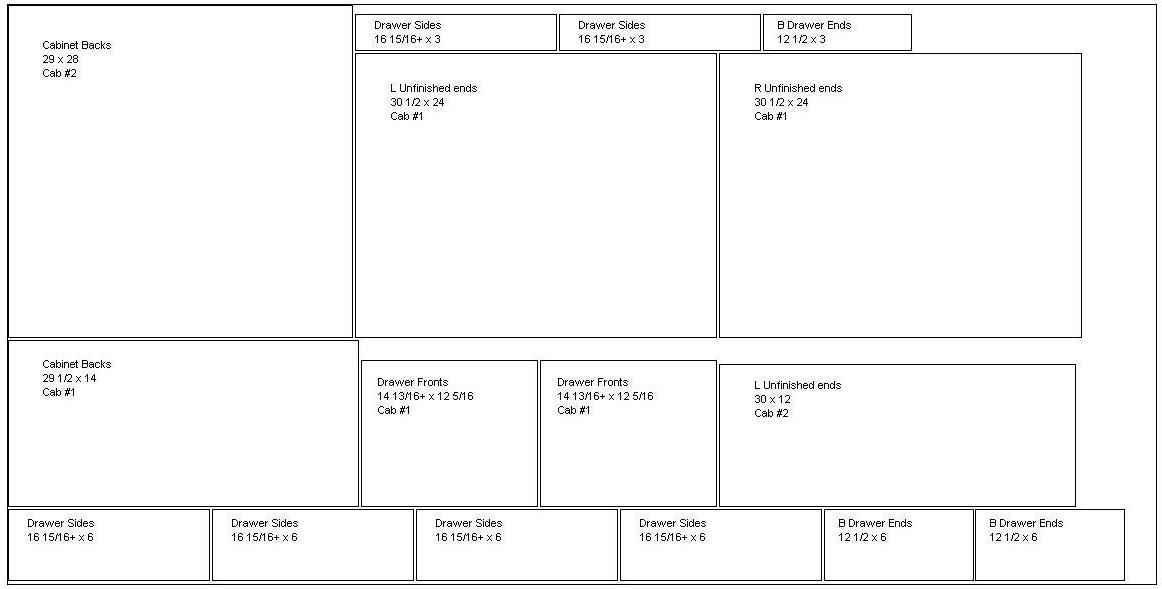 |
||||||||
|
A sheet with labeled parts as is shown on Cabinet Pro's Panel Optimizer. |
|||||||||
|
|
|
||||||||
|
Regular Cabinet or Part labels may be printed directly or from Word |
The same sheet as is shown on a CNC simulator with labels carved into each part. |
||||||||
| MDF Doors and Door Processing | ||||||||||||||||||
|
| Cabinet Pro's Smart CNC Rules: Automatic Machining | |||||||||||||||||||||||||||||||||||||||
Cabinet Pro's Smart CNC Rules make
automatic machining a reality. These rules associate specific machining
operations to various parts based a number of rules that may be set up by the
user. Some of these rules are as follows:
|
|||||||||||||||||||||||||||||||||||||||
| Blind Dado Construction | |||||||||||||||||||||||||||||||||||||
Blind dado
construction, or mortise & tenon construction, is not only one of
the strongest forms of cabinet construction but it is also highly
aesthetic and makes assembly very quick. Blind Dado
construction is but one type of construction of many
supported by Cabinet Pro CNC.
Alternatively,
|
|||||||||||||||||||||||||||||||||||||
| Supported CNC Routers within Cabinet Pro and Door Pro | ||||||||||
|
Supported CNC Languages:
Most CNC routers read an industry standard
language called "G-Code". Although most routers supported by Cabinet Pro CNC accept G-Code instructions,
we also write to machines requiring other languages as well, such as Woodwop,
BiesseWorks, and Wincut. You may customize the g-code output, since Cabinet Pro CNC allows the post
processor to be user-defined. Cabinet Pro supports all CNC routers that use Woodwop, Biesseworks, Wincut, Xylog, or any variation of g-code. Because Cabinet Pro's post processor is user-defined, the CNC code can be greatly modified, if necessary. So if different commands are needed, or if commands need to be ordered in a different sequence than is part of the already existing post processors listed below, this can be done very easily within Cabinet Pro (or Door Pro). We will work with someone of your choosing, who is familiar with the g-code necessary to run your machine, and within a very short time will have your g-code output matching the specific requirements of your CNC router.
Please Note:
If your CNC router
requires code that is unique or slightly different from the posts
listed above, we may need to modify an already
existing Post Processor for your specific machine. This is a
relatively simple task and
will be done
at no additional charge, as long as you are willing to help test the
modifications, and the changes
are not extensive. |
||||||||||


Click here for a comparison study of Cabinet Pro